Desktop Background
Choose from local images and apply instantly. Your choice is saved.
Choose from local images and apply instantly. Your choice is saved.
Lightweight visual extras. Saved to your browser.
Adds a retro scanline/bleed look. Off by default (can reduce FPS).
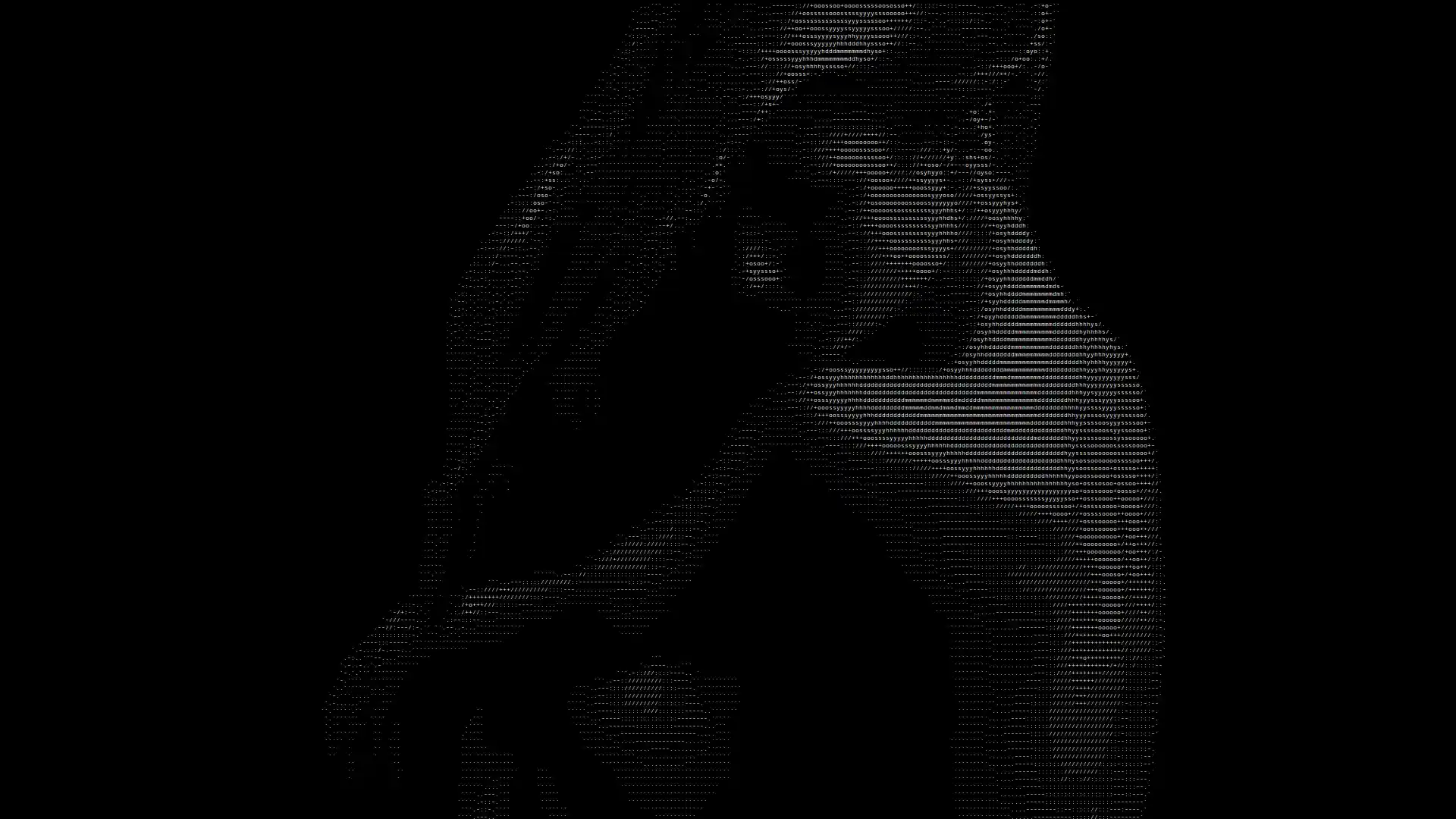 ascii_silhouette
ascii_silhouette ergoNXOS
ergoNXOS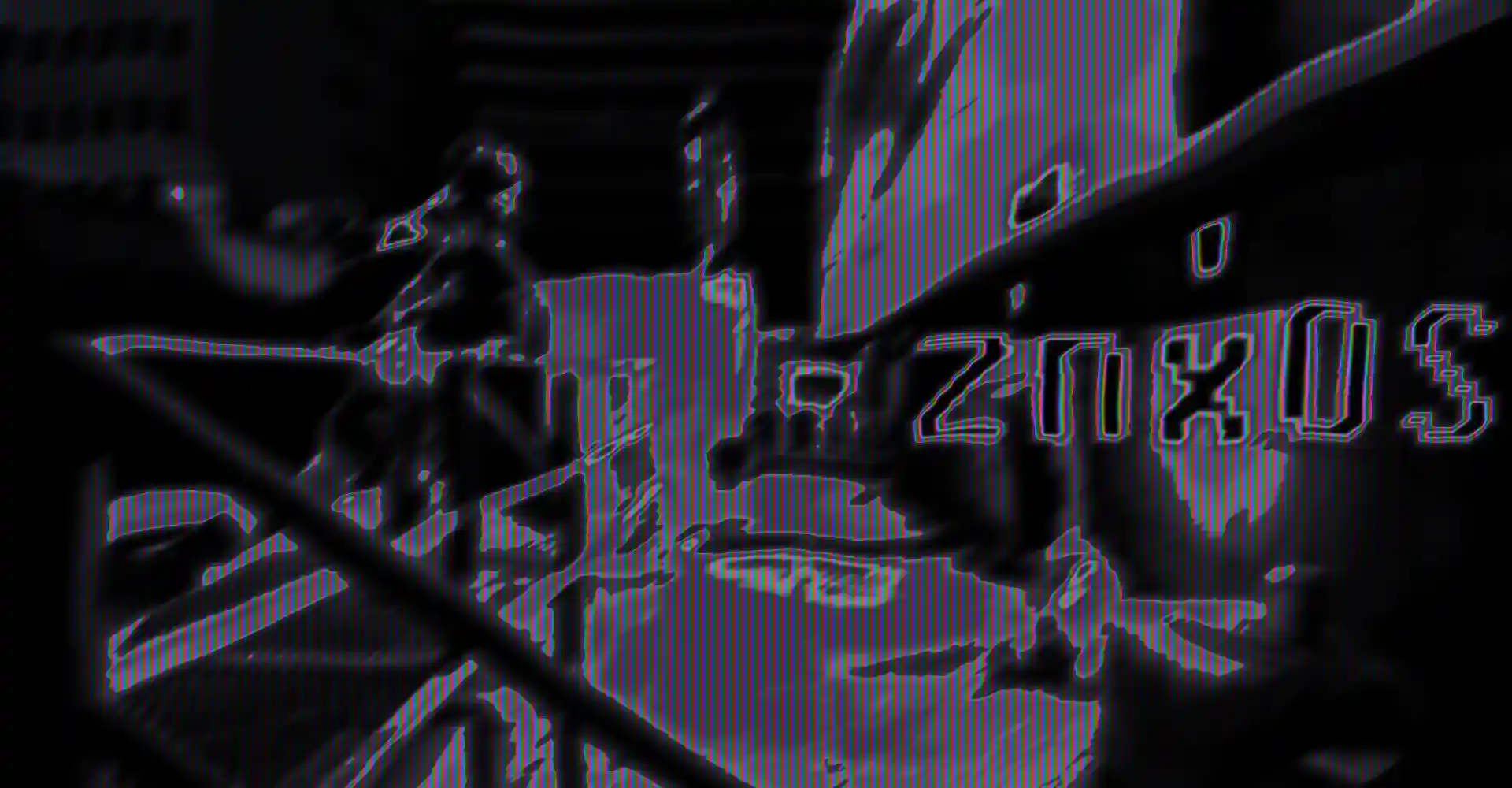 BitRunner
BitRunner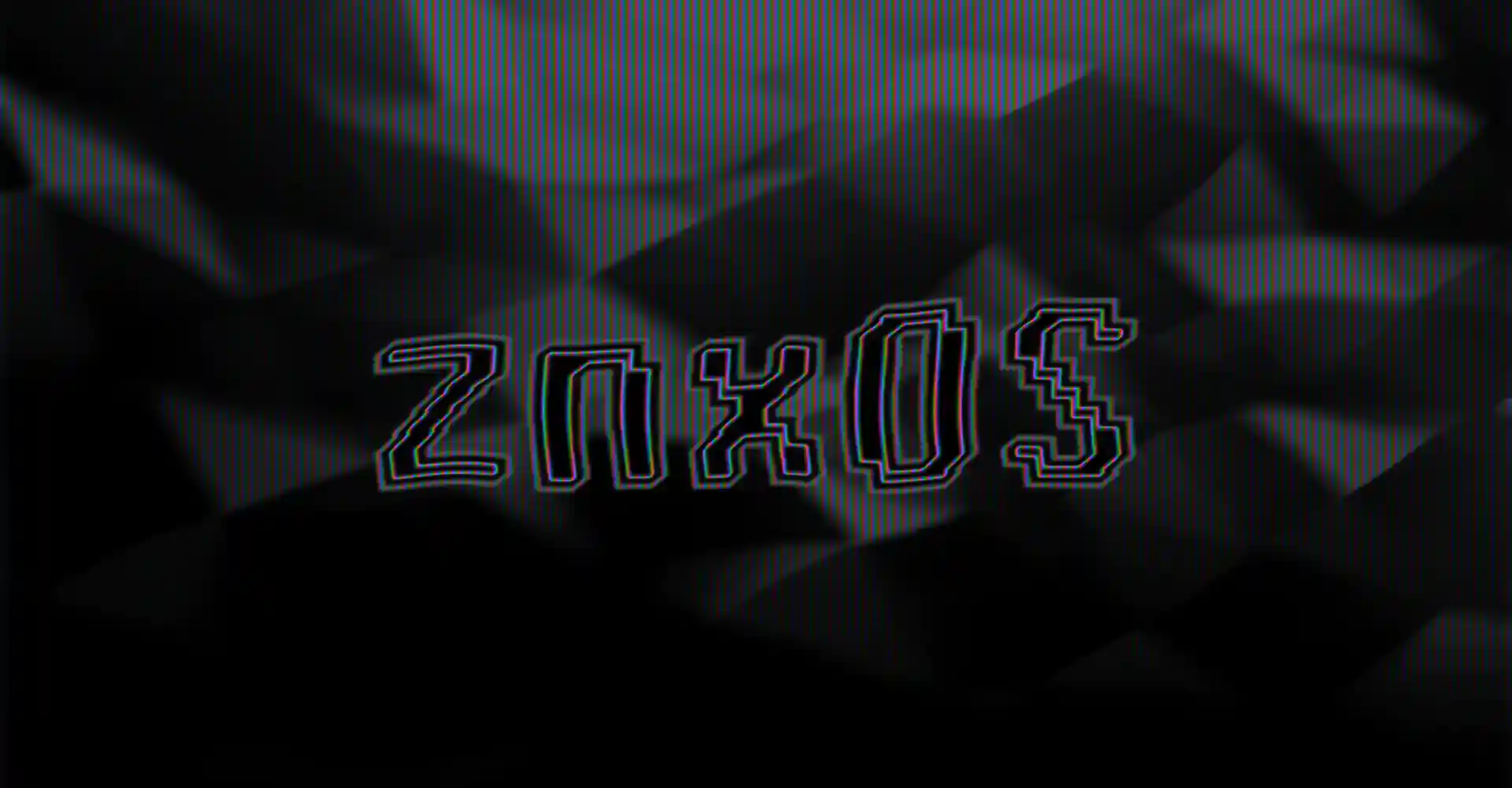 znxOS
znxOShey dumbass, that 200 made you feel special huh
-----BEGIN PGP PUBLIC KEY BLOCK----- mDMEZN6RpRYJKwYBBAHaRw8BAQdAi4QtJqmUrHrdi5meFUSBQ9zaSsomq8NZdeYe bkA4rgC0CVplcm9OdWxseIiTBBMWCgA7FiEEKyrh9OeeE/4mpmzQHGXpIybyTsAF AmTekaUCGwMFCwkIBwICIgIGFQoJCAsCBBYCAwECHgcCF4AACgkQHGXpIybyTsDx HwD/ZjDnMfIY9CF+auLwUxBqfumt5Qcp5Exi24Ya1j7gFgIA/0hcLXMU1IwCq3hf kRtHYEcHbp59FY835MfZm+5O7LcOuDgEZN6RpRIKKwYBBAGXVQEFAQEHQAkpBmf8 jIOms9FjrZl6tnUEg3xzMZ46UMPojF3xyNhQAwEIB4h4BBgWCgAgFiEEKyrh9Oee E/4mpmzQHGXpIybyTsAFAmTekaUCGwwACgkQHGXpIybyTsBLzgD/ZELufdVKwuE+ f59js0ynCoKqabkke9m/IZStpghNOusBAJlP5qSGRjea+N9n3wdh7Bs4l+6Ywpxd CV8t1CUm3VwK =nJXe -----END PGP PUBLIC KEY BLOCK-----
-----BEGIN PGP SIGNED MESSAGE----- Hash: SHA512 As of October 10th, 2025, I, zeronullx, confirm that I am in good health and active. This statement is digitally signed with my PGP key. PGP ID: 2B2A E1F4 E79E 13FE 26A6 • 6CD0 1C65 E923 26F2 4EC0 This PGP key is the sole official method to verify links and confirm ownership of the following accounts: Website: https://0nx.dev Mastodon: https://mastodon.social/@ZeroNullx TikTok: https://tiktok.com/@zeronullx Twitch: https://twitch.tv/zeronullx YouTube: https://youtube.com/@zeronullx GitHub: https://github.com/ZeroNullx Discord Username: ZeroNullx Steam: https://steamcommunity.com/id/zeronullx X/Twitter (Inactive): https://twitter.com/zeronullx Instagram (Lost Access/Inactive): https://instagram.com/zeronullx TryHackMe: https://tryhackme.com/p/ZeroNullx HackTheBox: https://app.hackthebox.com/users/1320918 ZeroNullx bleh (。^▽^) -----BEGIN PGP SIGNATURE----- iHUEARYKAB0WIQQrKuH0554T/iambNAcZekjJvJOwAUCaOYLIwAKCRAcZekjJvJO wF+DAPsFBdQXwg7w+bE5BmmY0hun5Yr/lySeRfYVhf3MtsamaQD/Vzf1cFPivVfJ 2NCUEoDfYgzY8TIckEWfnCgarXFTDQc= =MWBN -----END PGP SIGNATURE-----